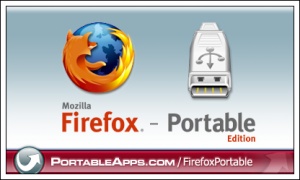「Firefox Portable 使用指南」修訂間的差異
出自 MozTW Wiki
(→取得 Firefox Portable) |
|||
| 行 140: | 行 140: | ||
<!-- 取得 Firefox Portable 結束 --> | <!-- 取得 Firefox Portable 結束 --> | ||
| + | =為 Feuerfuchs Portable 加上 Firefox 主程式= | ||
=參考資訊= | =參考資訊= | ||
*[http://kb.mozillazine.org/Change_Default_Mozilla_Language MozillaZineKB: Language packs] | *[http://kb.mozillazine.org/Change_Default_Mozilla_Language MozillaZineKB: Language packs] | ||
於 2007年2月16日 (五) 01:01 的修訂
內容大綱
Firefox Portable 簡介
Firefox Portable 又名 Portable Firefox 全名為 Mozilla Firefox - Portable Edition。我們可以在字典上查詢每個單字的解釋:Portable,可攜帶的、攜帶型的;Edition,版本。我們把他全部合起來,變成「Mozilla Firefox 可攜帶的版本」。雖然這樣翻譯很奇怪,不過大致上也表達了原意:可以讓您帶著跑的 Mozilla Firefox。而習慣上,我們把它翻譯為「可攜式 Firefox」。
Firefox Portable 是 John T. Haller 前輩使用 NSIS 撰寫的程式,其設計目的,就是讓大家在任何電腦上,都可以使用屬於自己的「個人瀏覽器」。透過特別的 Firefox Portable 啟動程式,目前 Firefox Portable 可以讓大部分的擴充套件、佈景主題、書籤與其他的個人設定,正確地到處移動。另外,從 1.2.1.1 版本以後,Firefox Portable 更支援了 Live-on-CD 這個功能,讓大家可以把檔案燒錄到 CD 中,拿來展示。
目前 Firefox Portable 是 PortableApps.com PortableApps Suite 的一份子,您可以在 PortableApps.com 裡面找到 Firefox Portable 的支援頁面,以及討論串。
Feuerfuchs Portable v.s. Firefox Portable
由上面的說明,我知道 Firefox Portable 是什麼了。但是 Feuerfuchs Portable 又是什麼?
Feuerfuchs Portable 是 hobbyscripter 所釋出的 Firefox Portable 社群版。其原名為 Portable Firefox CE,後因 IceWeasel 事件改名。其最初釋出的原因是因為「中文路徑問題」,後來因為 hobbyscripter 的需求,與一些社群前輩的建議下,加入了若干功能,而成為了現在的 Feuerfuchs Portable。
Feuerfuchs Portable 比 Firefox Portable 較多的功能如下:
- 更完整的中文路徑修正(針對 Firefox 1.0.x 的向下相容、與 Mozilla Calendar)
- 多國語言支援(目前僅「繁/正體中文」、「英語」)
- 較複雜的 WaitForFirefox + AllowMultipleInstances 支援
- 自訂啟動圖示
- 實做「暫存於硬碟、後將個人設定檔回存」的功能
至於哪一個比較適合您,這裡僅提供一些方針供您參考:
- 如果您是使用可攜式 Firefox 的新手,我們建議您使用 Firefox Portable 而非 Feuerfuchs Portable。雖然,Firefox Portable 啟動程式並不是中文的,但是因為它已經和 Firefox 整合在一起您不用再費心去整合 Firefox 主程式,您可以先享受可攜式 Firefox 所帶來的便利與樂趣,然後才會有動力花時間於調校可攜式 Firefox。
- 如果您是進階的使用者,Feuerfuchs Portable 就比較適合您,它提供了比較多的選項讓您調整而不用去重新編譯 Firefox Portable。不過,您必須要自行將 Firefox 主程式放到指定的資料夾當中。
- 當然,除了以上兩項,還有一個比較「中庸」的方法,給您 Firefox Portable 的方便性,與 Feuerfuchs Portable 的更多功能。您可以取得 Firefox Portable 後,把 FeuerfuchsPortable.exe 複製到 Firefox Portable 的目錄中,並將 FeuerfuchsPortable.exe 作為啟動程式。
本文名詞定義
| 名詞 | 說明 |
| Firefox Portable | 由 John T. Haller 前輩於 PortableApps.com 釋出的可攜式 Firefox |
| Feuerfuchs Portable | 為 Firefox Portable 的一個社群版本,由 hobbyscripter 所釋出(僅含啟動程式)。 |
| <FXPDir> | 存放 Firefox Portable 及相關檔案的目錄 |
| <FirefoxInstallDir> | 安裝版 Mozilla Firefox 的安裝路徑 |
| [CE] | 僅適用 Feuerfuchs Portable 的說明文字 |
| [Official] | 僅適用 Firefox Portable 的說明文字 |
| Firefox Portable Launcher | 指可攜式 Firefox 的啟動程式(又名前導程式)。檔名通常為 FirefoxPortable.exe 或 FeuerfuchsPortable.exe |
| <FXP 設定檔> | 對於 Firefox Portable 而言,是 FirefoxPortable.ini;而對於 Feuerfuchs Portable 而言是 FeuerfuchsPortable.ini 。 |
取得 Firefox Portable
直接取得已中文化的 Firefox Portable
取得 Firefox Portable 最簡單的方式就是直接下載 某A 前輩所製作的「Firefox Portable 本地化」版本。
- 請先開啟 某A 前輩的軟體系列部落格:OpenOffice.org Portable 非公式正體中文版
- 在「依中文化軟體分類...」區塊中,點選「Firefox Portable 中文化釋出」
- 在開啟的頁面中,找出最新的版本
- 在最新版本文章中,找到「現在就下載吧!!!」連結,並點選此連結,開始下載檔案
- 下載完畢後,請執行 Firefox_Portable_x.x.x.x_zh-TW.MA.exe 解壓縮所有檔案
- 嘗試執行 FirefoxPortable.exe 看看是否有問題
注意 作此動作之前,請先關閉你正在使用的 Firefox。 - 這樣我們就有一份已經中文化的 Firefox Portable 了
由 PortableApps 取得 Firefox Portable
- 請先按下下方的連結,進入 Firefox Portable 下載頁:http://portableapps.com/firefoxportable
- 然後請按下 Download Now! 下載檔案。
- 下載完畢後,請執行 Firefox_Portable_x.x.x.x_en-us.exe 解壓縮所有檔案
- 嘗試執行 FirefoxPortable.exe 看看是否有問題
注意 作此動作之前,請先關閉你正在使用的 Firefox。 - 這時候 Firefox Portable 所開啟的 Firefox 應該是英文的
中文化 PortableApps 的 Firefox Portable
以下的方法都可以將 PortableApps 的 Firefox Portable 中文化,請擇一使用!
方法 1: 使用 Locale Switcher + Langauge Pack
- 到 Mozilla Addons 去安裝Locale Switcher 擴充套件
- 從 Firefox Portable 本地化支援頁取得 zh-TW.xpi,並使用 Firefox Portable 安裝
- 重新開啟之後,到 "Tools -> Languages" 中,選擇 "Chinese (Taiwan)"
- 重新啟動 Firefox Portable
方法 2: 使用 Language Pack + about:config
- 從 Firefox Portable 本地化支援頁取得 zh-TW.xpi,並使用 Firefox Portable 安裝
- 開啟 about:config 頁面
- 在 Filter 欄位輸入:general.useragent.locale
- 在唯一出現的選項上面,按下滑鼠右鍵,選擇 Modify
- 輸入 zh-TW
- 重新啟動 Firefox Portable
方法 3: 使用 Language Pack + 更改 AdditionalParameters 選項
- 從 Firefox Portable 本地化支援頁取得 zh-TW.xpi,並使用 Firefox Portable 安裝
- 修改 <FXP 設定檔>,在 AdditionalParameters 加上 -UILocale zh-TW
- 重新啟動 Firefox Portable
方法 4: 使用事先裝好的 Mozilla Firefox 來中文化
- 到 "<FXPDir>\App\firefox" 資料夾下把所有東西清空
- 到 "<FXPDir>\Data" 資料夾下刪除 profile 資料夾
- 到 "<FirefoxInstallDir>" 資料夾並複製資料夾下的所有東西
- 到 "<FXPDir>\App\firefox" 資料夾之下,將所有的檔案貼上
- 再把 "<FXPDir>\App\firefox" 資料夾之下的 plugins 資料夾剪下,到 "<FXPDir>\Data\" 資料夾下貼上,並取代全部
注意 如果你打算發佈給其他人使用,請注意是否使用了相依本地端程式的外掛(Plugins)(例如:fdm.dll 等等),如果你沒將他們從 plugins 資料夾中移除,將會使 Firefox Portable 不具可攜性;另外也請注意相關的版權問題(例如 Macromedia Flash Player 的 plugin)。預設應該只有 npnul32.dll 一個檔案 (Mozilla Default plugin) - 執行 FirefoxPortable.exe
- 開啟時,Firefox Portable 會詢問:「No profile was found. Would you like to create a new profile here?」,請回答「是」。如果不成功或是出現錯誤訊息請依照下步驟操作複製預設個人設定檔:
- 關掉 Firefox Portable
- 複製 "<FXPDir>\App\firefox\default\profile" 中所有檔案到 "<FXPDir>\Data\profile" 裡面。
- 如果 Firefox Portable 所開啟的 Firefox 詢問是否要設為預設瀏覽器,請回答「否」
- 做到這裡你就已經有一個簡單的中文版 Firefox Portable
方法 5: 使用 Firefox Portable Launcher + Mozilla Firefox 安裝程式
- 到 "<FXPDir>\App\firefox" 資料夾下把所有東西清空
- 刪除 "<FXPDir>\Data" 資料夾
- 其餘動作,請參「為 Feuerfuchs Portable 加上 Firefox 主程式」